For your telehealth appointment, click the button below to connect with your counselor. Select your counselor’s name, or group, and you will be placed in the waiting room until your counselor is ready. For more detailed instructions please see below.
Telehealth Instructions
Step 1
In order to do telehealth sessions, you must be able to provide us with your personal email address. Once it is provided, you will receive an email from a site called Jotform. Sign up for Jotform using the same email you provided for us.
After you have a telehealth session, you will receive an email from Jotform prompting you for a client signature. You will login to your Jotform account to sign for the service you were provided.
Step 2
Click the link below to be redirected to our doxy site.
Step 3
Select which provider you’re meeting with from the drop-down menu. This will be your counselor’s name for an individual session or “group” if you are attending a group session. Then click “Enter Room”.
Your screen should look like the picture shown below.
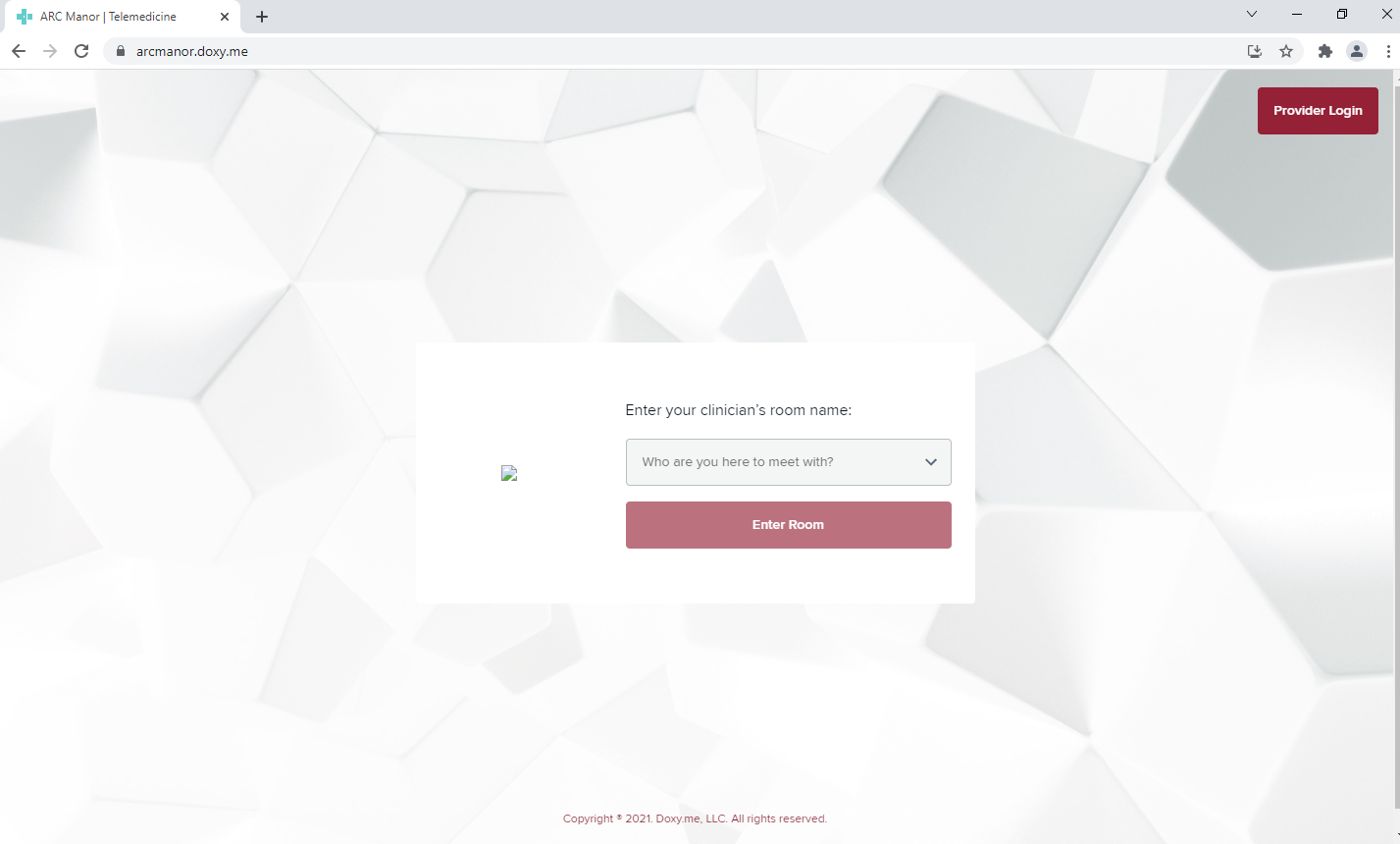
Step 4
You will then be asked to enter your name. Once you do this, click “Check In”. You will be prompted to allow access to your camera and microphone. You must allow access. After you are checked in, the counselor will add you into the room and you will see them on your screen.
Your screen should look like the picture shown below.

